VS Code
Visual Studio Code
EXTENSIONS
EXTENSIONS
- VS Live Share - if you do any pair programming or collaboration, or want to easily share code with an instructor when you're learning to program, VS Live Share is an amazing tool. Also check out the VS Live Share Extension Pack. It not only includes Live Share, but a couple collaborative tools like Audio and Team Chat. Includes a list of other recommended extensions that pair well with Live Share (including the next extension on this list!)
- Live Server - simple web server you can launch from any document in VS Code to view it in a browser, THEN it automatically refreshes every time to save that document. Also makes it easy to share browser previews when using VS Live Share
- open in browser - a lightweight alternative to Live Server for when you just want to see the file in the browser without the auto-refresh and sharing capabilities of Live Server.
- htmltagwrapper - Sure, you can do this with Emmet (see below) but if you just want a quick wrapper this extension gives it to you using ALT + W (you have to use some other funky key beside ALT if you're on a Mac). You can change the default tag to something other than <p> (I use <div>), but you also have the ability to override that default tag just by typing in a different tag name immediately after pressing ALT + W.
EMMET
- Wrapping a selection with a new tag - Emmet is full of useful shortcuts to make writing new HTML easier. But it can also be helpful in adding HTML. This short Stack Overflow question shows how to do it using the Command Pallette (Ctrl + Shift + P) to start the wrap command, then enter the Emmet abbreviation you want.
PYTHON
- Python Development in Visual Studio Code - Just curious about this.

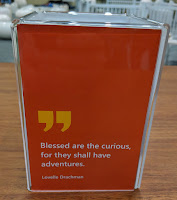

Comments
Post a Comment